How to Make and Cancel an Appointment
We have introduced an Online triage tool that enables our GPs to conduct consultations more efficiently.
AccuRx provides an online portal where you can self-check your symptoms, and receive on the spot medical advice 24/7. Helping to relieve pressure on GPs by giving you access to round-the-clock support and alternative treatment providers.
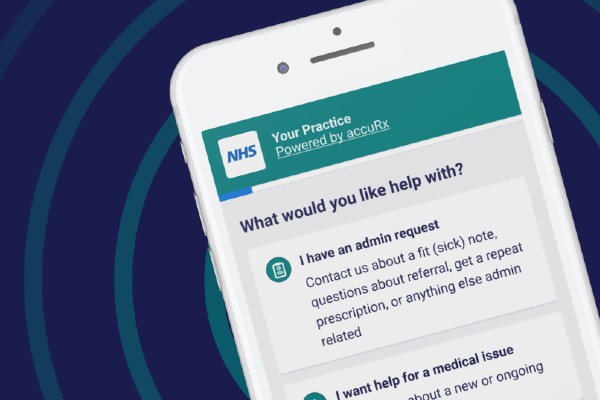

Book face-to-face or telephone appointments with your GP, nurse or clinician at a time that suits you.
Your details and information are protected by the highest standards of online
security, so all you need to worry about is what to do with the spare time you’ve
earnt.
Problems booking online appointments?
Use the SystmOnline Support Centre before you call us.
Appointments
Appointments are made for the Exmouth Health Centre and Treetops (branch surgery) by visiting Reception at either site, by telephoning 01395 226530 during office hours OR by using our online services.
If you think you may need more time with your GP, please mention this to the receptionist when making an appointment. In the event that your GP is unavailable you will be offered an appointment with another doctor. If you are unable to keep an appointment, please let our receptionists know as soon as possible.
If you feel you need to be seen urgently on the day, we have a nurse and doctor duty team who will be pleased to either see you in person or speak with you on the telephone. Please ring the appointments number 01395 226530.

Care Navigation
What is care navigation?
Watch the video to find out more.
Cancel an Appointment
If you cannot attend an appointment for any reason please inform us as soon as possible in order for us to give the slot to someone else.
We use cookies to help provide you with the best possible online experience.
By using this site, you agree that we may store and access cookies on your device. Cookie policy.
Cookie settings.
Functional Cookies
Functional Cookies are enabled by default at all times so that we can save your preferences for cookie settings and ensure site works and delivers best experience.
3rd Party Cookies
This website uses Google Analytics to collect anonymous information such as the number of visitors to the site, and the most popular pages.
Keeping this cookie enabled helps us to improve our website.



